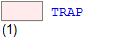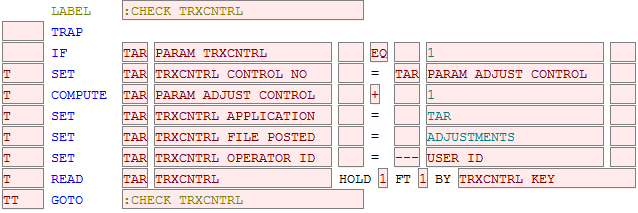Chapter 4-6: ILF Keyword Reference |
TRAP (T) The TRAP statement temporarily halts execution at runtime to permit debugging. Debugging permits 'browsing' through the statements in an ILF routine, setting and clearing TRAP statements in those event points, stepping through the statements or event points,and inspecting and/or modifying variables.
Using the Statement A TRAP statement can be used in any ILF routine in any event point in any process. The true/false indicators can be used to make a TRAP conditional. See The Debugger for details on using the debugger. Restrictions TRAP is executed only when the application is invoked from 'Test Application' within the application design utilities, or when invoked from the Toolbox there. Statement Ignored TRAP is ignored if the application is invoked from 'Select Database.' Example In the following example, the TRAP statement allows the designer to explore and observe the execution of this routine, which assigns a batch control number to a group of adjustments.
|
Application Design Manual "Powered by Appx Software"1456 ©2006-2023 By APPX Software, Inc. All Rights Reserved |